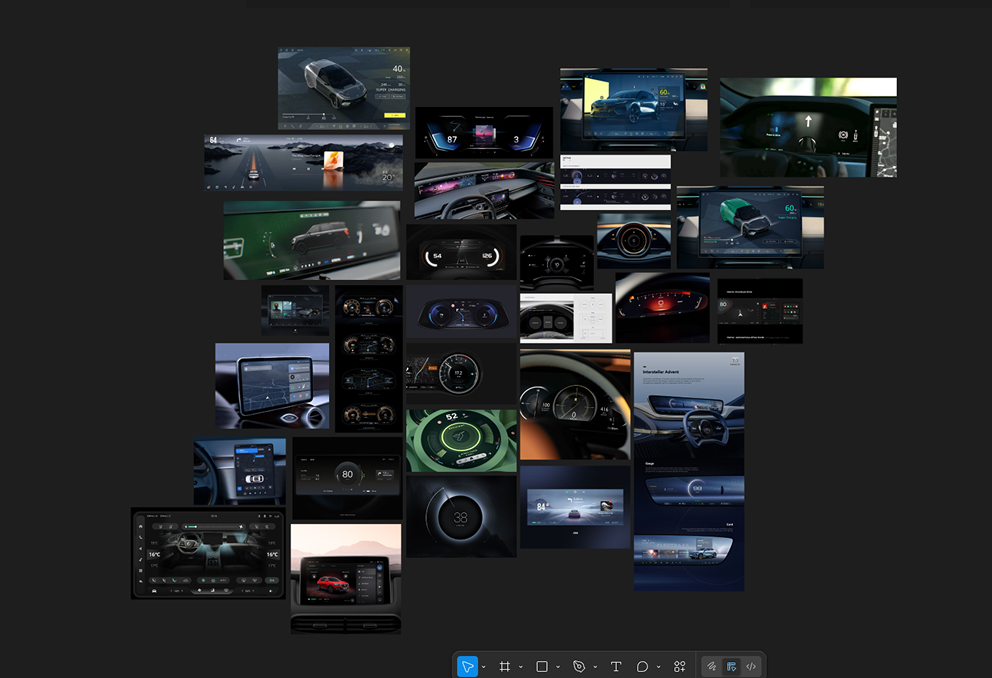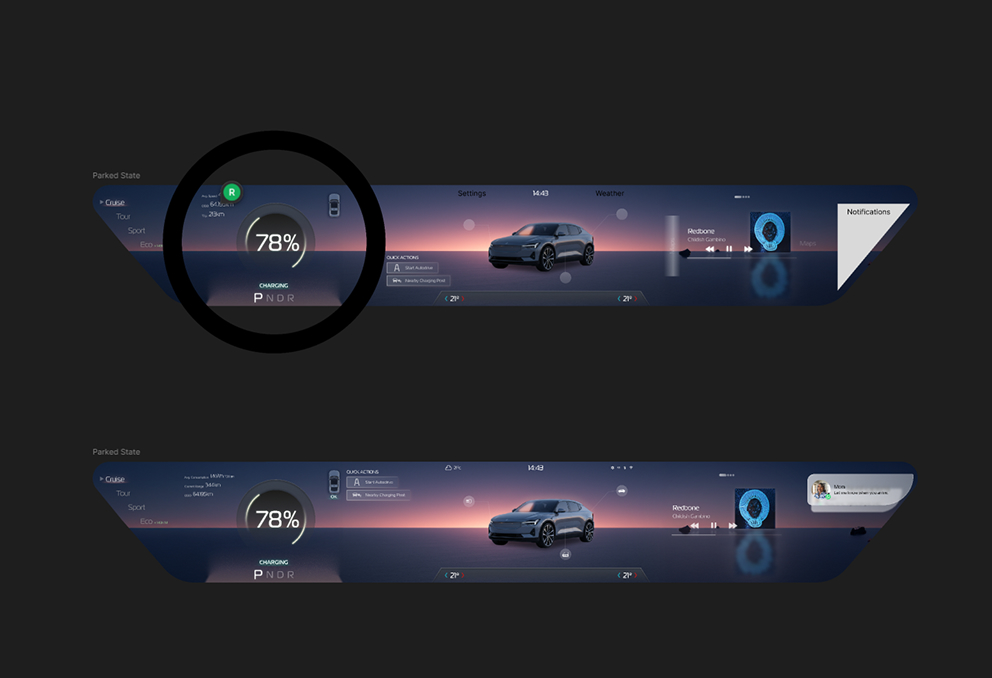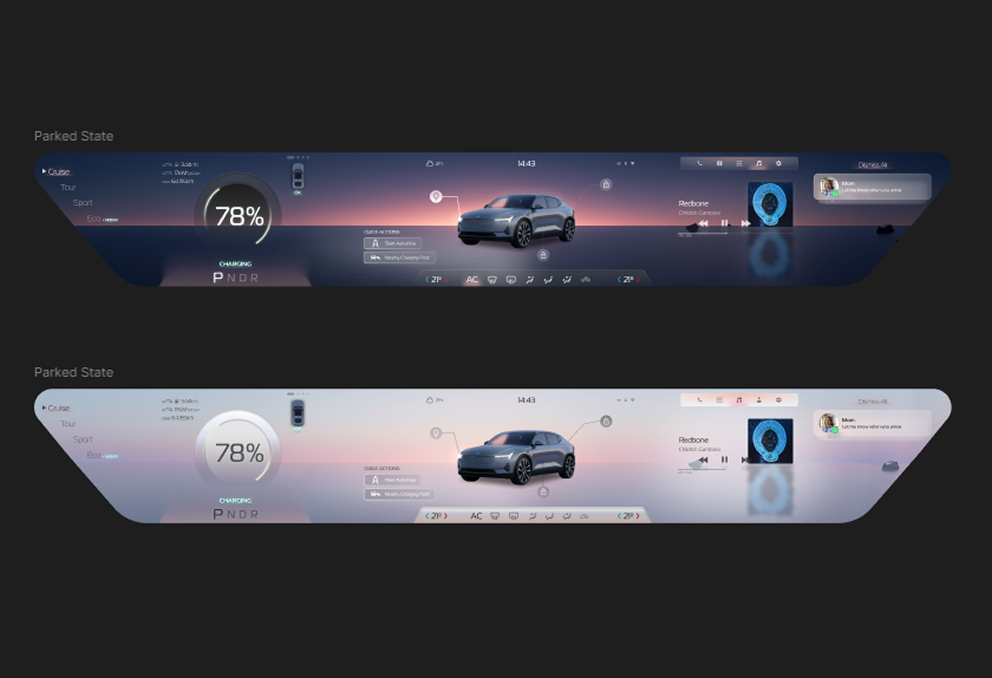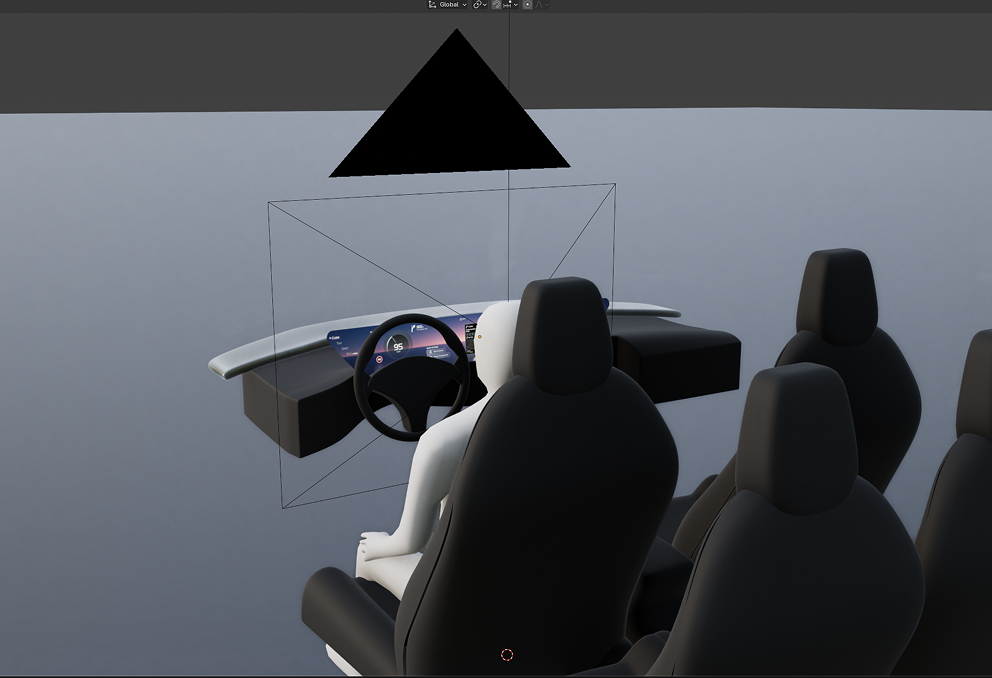Overview
As part of the Automotive UX/HMI Bootcamp™ taught by Felice Fortino, I worked on creating a new digital experience for WING, a fictional automotive brand aiming to attract a younger, tech-savvy audience. The project focused on blending premium aesthetics with intelligent interface design, using a V-shaped panoramic screen as the canvas for a forward-looking in-car experience.
Challenge
To design a cohesive HMI system that integrates space-tech inspired visuals with a minimalist aesthetic, while supporting both parked and driving states. The interface needed to balance expressive design with usability, including elements such as a welcome sequence, connected services, contextual driving information, and a dynamic speedometer animation.